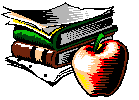 Building
the Virtual Department: A Case Study of Online Teaching and Research
Building
the Virtual Department: A Case Study of Online Teaching and Research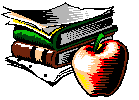 Building
the Virtual Department: A Case Study of Online Teaching and Research
Building
the Virtual Department: A Case Study of Online Teaching and ResearchYou might well feel lost as you proceed in this hypertext.
Whether your browser can handle frames or not, go back to the table of contents for the dissertation at any time by clicking on the following icon anywhere it appears:
This icon will always bring you to the opening screen of this essay which is on a blue background, and which includes a suggested outline for reading called the "table of contents."
To move forward, click on a blue link; to move backwards, use one of the links designated in the text, or the back button.
This web is designed for a variety of environments and browsers:
![[Internet Tool Bar Graphic]](graphics/ie-tool.jpg)
Click the  button to return to the page you just left.
button to return to the page you just left.
![[Netscape Toolbar Graphic]](graphics/net-tool.jpg)
Click the  button to move back one screen.
button to move back one screen.
![[Netscape for Macintosh Toolbar]](graphics/mactool.jpg)
Click the  button to go back one page or screen at a time.
button to go back one page or screen at a time.
Click the  button to move back one screen.
button to move back one screen.
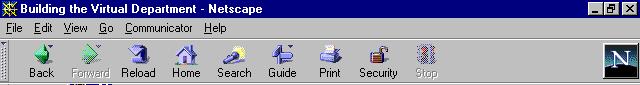
and your back and forward buttons like this:
![]()
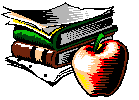 Rethinking
the Academy:
Rethinking
the Academy:The names are referenced in the body of the texts that make up this work. If I were referring to this page, I would put in a hyperlink called demo, denoted by boldface and underline; I would expect that you would then turn to the page titled "Demo". References (what people in hypertextual, electronic environments like the World Wide Web would call links) included in this print version are marked in Bold. If you would like to know more, please turn to "Typographic Conventions".
The pages are arranged in alphabetical order, with the exception of the title page which includes a table of contents; the title page offers one organizational pattern you can use. I invite you to create your own by following the references in the text (or not) as you please, and as best meets your needs.
If you need help, send mail to kdorwick@uic.edu
Copyright © 1996-1998 by Keith Dorwick